Win10预览版系统中运行Modern版IE浏览器的操作步骤
发布时间:2014-12-30 作者: Win10镜像官网 来源:http://www.ghost11.com
最新Win10预览版系统中运行Modern版IE浏览器的操作步骤,由系统下载吧率先分享:
Win10预览版系统中运行Modern版IE浏览器的操作步骤分享给大家。Modern版IE浏览器是为触摸屏设计的IE浏览器,它目前已被微软去掉了,如果想在Win10系统中使用Modern版IE浏览器的话,请来看看下面的操作步骤吧。
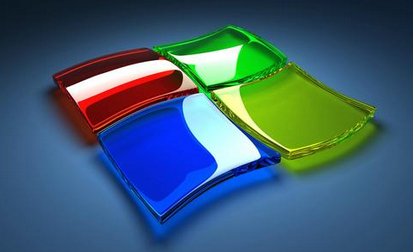
1、首先在桌面新建一个文本文档,然后将其后缀名改为“ps1”。
2、在这个记事本上右键,选择编辑,再以下代码粘贴进去,点击“保存”。推荐:雨林木风系统下载
$code = @"
using System;
using System.Runtime.CompilerServices;
using System.Runtime.InteropServices;
namespace Win8 {
[ComImport, Guid("2e941141-7f97-4756-ba1d-9decde894a3d"), InterfaceType(ComInterfaceType.InterfaceIsIUnknown)]
interface IApplicationActivationManager
{
IntPtr ActivateApplication([In] String appUserModelId, [In] String arguments, [In] UInt32 options, [Out] out UInt32 processId);
}
[ComImport, Guid("45BA127D-10A8-46EA-8AB7-56EA9078943C")]//Application Activation Manager
public class ApplicationActivationManager : IApplicationActivationManager
{
[MethodImpl(MethodImplOptions.InternalCall, MethodCodeType = MethodCodeType.Runtime)/*, PreserveSig*/]
public extern IntPtr ActivateApplication([In] String appUserModelId, [In] String arguments, [In] UInt32 options, [Out] out UInt32 processId);
}
}
"@
add-type -TypeDefinition $code
$appman = new-object Win8.ApplicationActivationManager
$appman.ActivateApplication("DefaultBrowser_NOPUBLISHERID!Microsoft.InternetExplorer.Default",$null,0,[ref]0)
3、在这个文件上右键,选择“使用PowerShell运行”就行了。
通过以上设置后,Modern版本的IE浏览器一般就可正常运行了,如果没有的话,可能是由于你没有将IE浏览器设为默认浏览器的原因,设为默认就可运行了。
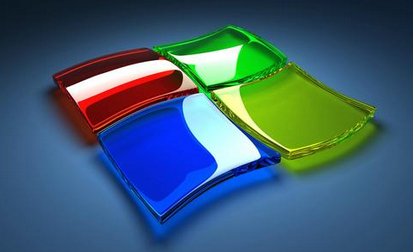
1、首先在桌面新建一个文本文档,然后将其后缀名改为“ps1”。
2、在这个记事本上右键,选择编辑,再以下代码粘贴进去,点击“保存”。推荐:雨林木风系统下载
$code = @"
using System;
using System.Runtime.CompilerServices;
using System.Runtime.InteropServices;
namespace Win8 {
[ComImport, Guid("2e941141-7f97-4756-ba1d-9decde894a3d"), InterfaceType(ComInterfaceType.InterfaceIsIUnknown)]
interface IApplicationActivationManager
{
IntPtr ActivateApplication([In] String appUserModelId, [In] String arguments, [In] UInt32 options, [Out] out UInt32 processId);
}
[ComImport, Guid("45BA127D-10A8-46EA-8AB7-56EA9078943C")]//Application Activation Manager
public class ApplicationActivationManager : IApplicationActivationManager
{
[MethodImpl(MethodImplOptions.InternalCall, MethodCodeType = MethodCodeType.Runtime)/*, PreserveSig*/]
public extern IntPtr ActivateApplication([In] String appUserModelId, [In] String arguments, [In] UInt32 options, [Out] out UInt32 processId);
}
}
"@
add-type -TypeDefinition $code
$appman = new-object Win8.ApplicationActivationManager
$appman.ActivateApplication("DefaultBrowser_NOPUBLISHERID!Microsoft.InternetExplorer.Default",$null,0,[ref]0)
3、在这个文件上右键,选择“使用PowerShell运行”就行了。
通过以上设置后,Modern版本的IE浏览器一般就可正常运行了,如果没有的话,可能是由于你没有将IE浏览器设为默认浏览器的原因,设为默认就可运行了。







